From STIG to Profile
From STIG to Profile
Download STIG Requirements
Download the latest STIG Viewer located here STIG Viewer
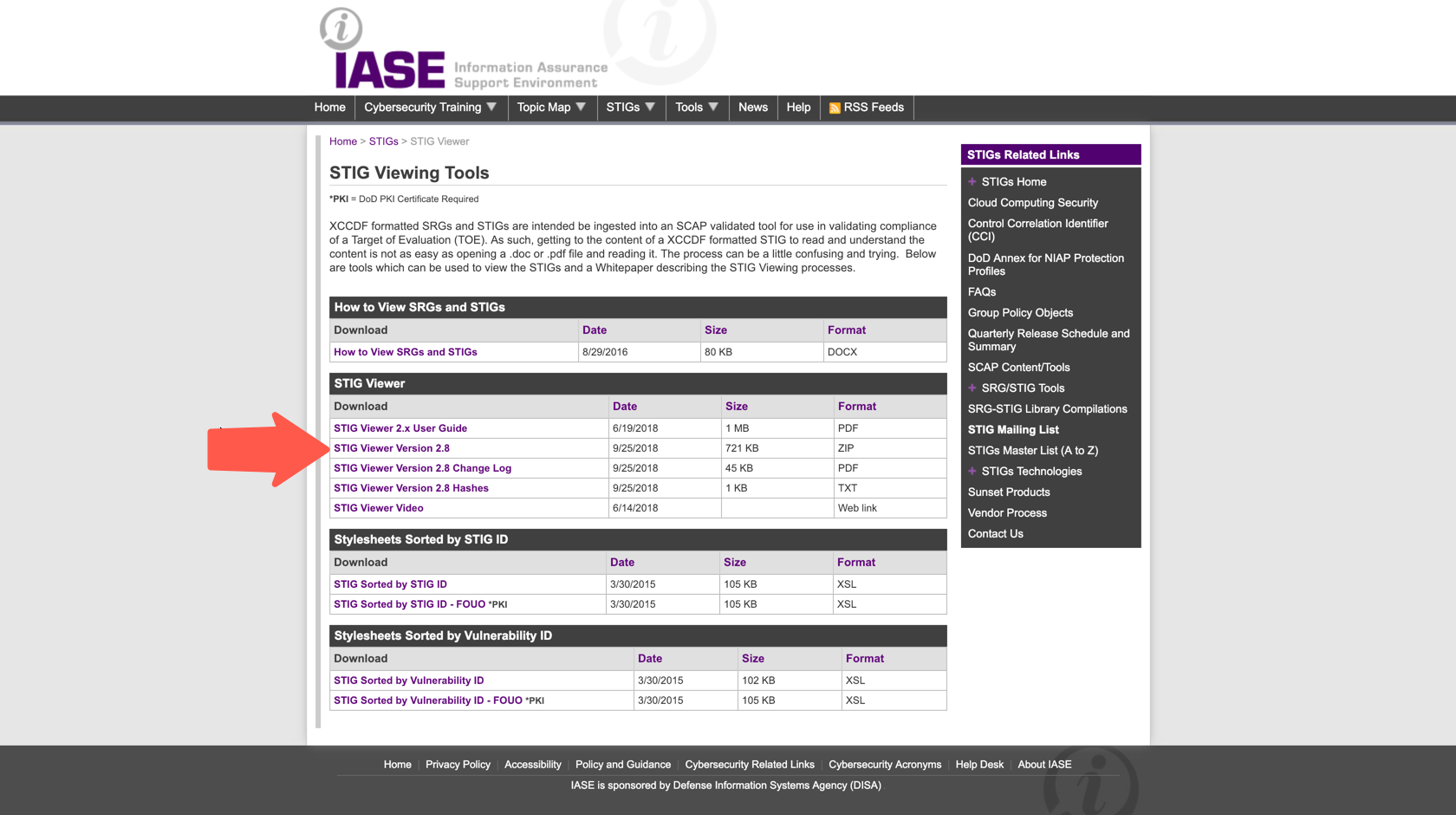
Download the Red Hat Enterprise Linux 8 STIG - Ver 1, Rel 5 located here RHEL8 STIG Download
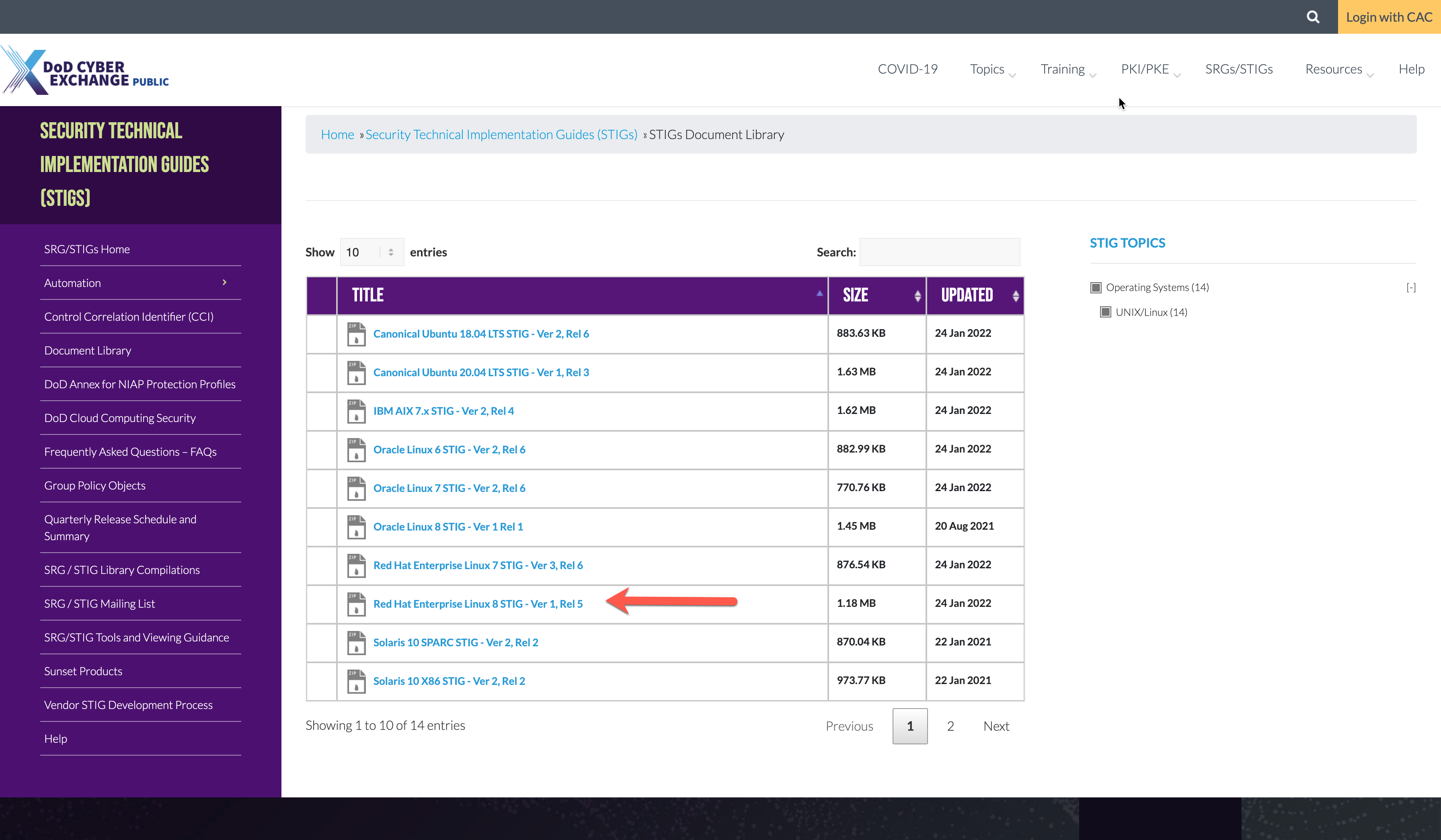
Convert the STIG XCCDF Benchmark To an InSpec Stubs Profile
Timesaver Ahead!
We already converted the XCCDF STIG Benchmark into a starter profile using the saf generate xccdf2inspec_stub command using the correct flags, mapping file and other options.
The SAF CLI has the generate xccdf2inspec_stub sub-command which can help you quickly convert an XCCDF Benchmark document into the start of an InSpec Profile.
XCCDF to InSpec Stub
generate xccdf2inspec_stub Generate an InSpec profile stub from a DISA STIG XCCDF XML file
USAGE
$ saf generate xccdf2inspec_stub -i, --input=XML -o, --output=FOLDER
OPTIONS
-S, --useStigID Use STIG IDs (<Group/Rule/Version>) instead of Group IDs (ex. 'V-XXXXX') for InSpec Control IDs
-i, --input=input (required) Path to the DISA STIG XCCDF file
-l, --lineLength=lineLength [default: 80] Characters between lines within InSpec controls
-e, --encodingHeader Add the "# encoding: UTF-8" comment at the top of each control
-m, --metadata=metadata Path to a JSON file with additional metadata for the inspec.yml file
-o, --output=output (required) [default: profile]
-r, --useVulnerabilityId Use Vulnerability IDs (ex. 'SV-XXXXX') instead of Group IDs (ex. 'V-XXXXX') for InSpec control IDs
-s, --singleFile Output the resulting controls as a single file
To learn how you can use the saf generate xccdf2stub, go to the saf-cli homepage which has all the options and capabilities as well as all the other utilities provided by the saf-cli, at https://saf-cli.mitre.org/#generate.
Example 'Stub' Control SV-230502
Let's take a look at what one of the stubs created by the saf-cli generate xccdf2stub command:
control 'SV-230502' do
title 'The RHEL 8 file system automounter must be disabled unless required.'
desc "Automatically mounting file systems permits easy introduction of
unknown devices, thereby facilitating malicious activity."
desc 'rationale', ''
desc 'check', "
Verify the operating system disables the ability to automount devices.
Check to see if automounter service is active with the following command:
Note: If the autofs service is not installed, this requirement is not
applicable.
$ sudo systemctl status autofs
autofs.service - Automounts filesystems on demand
Loaded: loaded (/usr/lib/systemd/system/autofs.service; disabled)
Active: inactive (dead)
If the \"autofs\" status is set to \"active\" and is not documented with
the Information System Security Officer (ISSO) as an operational requirement,
this is a finding.
"
desc 'fix', "
Configure the operating system to disable the ability to automount devices.
Turn off the automount service with the following commands:
$ sudo systemctl stop autofs
$ sudo systemctl disable autofs
If \"autofs\" is required for Network File System (NFS), it must be
documented with the ISSO.
"
impact 0.5
tag severity: 'medium'
tag gtitle: 'SRG-OS-000114-GPOS-00059'
tag gid: 'V-230502'
tag rid: 'SV-230502r627750_rule'
tag stig_id: 'RHEL-08-040070'
tag fix_id: 'F-33146r568253_fix'
tag cci: ['CCI-000778']
tag nist: ['IA-3']
# ...add your describe blocks here ... #
end
Completed SV-230502 Control
Let's take a look at how we would write the InSpec control for SV-230502:
control 'SV-230502' do
title 'The RHEL 8 file system automounter must be disabled unless required.'
desc "Automatically mounting file systems permits easy introduction of
unknown devices, thereby facilitating malicious activity."
desc 'rationale', ''
desc 'check', "
Verify the operating system disables the ability to automount devices.
Check to see if automounter service is active with the following command:
Note: If the autofs service is not installed, this requirement is not
applicable.
$ sudo systemctl status autofs
autofs.service - Automounts filesystems on demand
Loaded: loaded (/usr/lib/systemd/system/autofs.service; disabled)
Active: inactive (dead)
If the \"autofs\" status is set to \"active\" and is not documented with
the Information System Security Officer (ISSO) as an operational requirement,
this is a finding.
"
desc 'fix', "
Configure the operating system to disable the ability to automount devices.
Turn off the automount service with the following commands:
$ sudo systemctl stop autofs
$ sudo systemctl disable autofs
If \"autofs\" is required for Network File System (NFS), it must be
documented with the ISSO.
"
impact 0.5
tag severity: 'medium'
tag gtitle: 'SRG-OS-000114-GPOS-00059'
tag gid: 'V-230502'
tag rid: 'SV-230502r627750_rule'
tag stig_id: 'RHEL-08-040070'
tag fix_id: 'F-33146r568253_fix'
tag cci: ['CCI-000778']
tag nist: ['IA-3']
if virtualization.system.eql?('docker')
impact 0.0
describe "Control not applicable within a container" do
skip "Control not applicable within a container"
end
else
if package('autofs').installed?
describe systemd_service('autofs.service') do
it { should_not be_running }
it { should_not be_enabled }
it { should_not be_installed }
end
else
impact 0.0
describe 'The autofs service is not installed' do
skip 'The autofs service is not installed, this control is Not Applicable.'
end
end
end
end
Getting Started on the RHEL8 Baseline
Controls We Will Demonstrate
- SV-230324 <---login_defs resource
- SV-230250 <---directory resource
- SV-230243 <---directory looping & file resource
- SV-230505 <---non applicable use case & package resource
Suggested Level 1 Controls
- SV-230383 <---login_defs resource
- SV-230249 <---directory resource
- SV-230242 <---directory looping & file resource
- SV-230241 <---non applicable use case & package resource
Suggested Level 2 Controls
- SV-230281 <---parse config file
- SV-230365 <---login_defs resource
- SV-230264 <---file content
Suggested InSpec Resources to Review
Completed RHEL8 Profile for Reference
Below is the url to the completed RHEL8 Inspec Profile for reference, and a few things to take note of.
Key Elements in this Profile
- The use of
impact 0for NA & Container Aware Controls - How we make the controls
container aware, and - The
fail fastapproach to testing execution.